We all know that the insights you can glean from your waste reports are only as good as the data used to create them. At Winnow we are always hard at work to make sure that our systems are as reliable as possible in the tough kitchen environments where they serve, and that every kitchen we work with gets the most complete view of their data as possible every day.
This product update will explain why we are releasing interactive guides to help our users restore internet connectivity quickly and simply.
Living as we learn: driving decisions with data
With careful monitoring of our systems, we have a very detailed view of how often certain types of issues impact collection of food waste data, how long they last, and an ocean of technical data to go with it.
After analysing the various ways the collection of waste data can be disrupted, we found that the top reasons were related to the Winnow system’s internet connection. We decided to make this a first focus area and identify various ways to reduce the impact of disconnecting from the internet on reporting data.
Enter the interactive Winnow troubleshooting guides…
Releasing to all kitchens worldwide in stages over the next few weeks is an update to the Winnow app that makes it clearer when the tablet internet connection is lost. To help resolve this, there is now an interactive guide accessible from the alert message on the tablet.
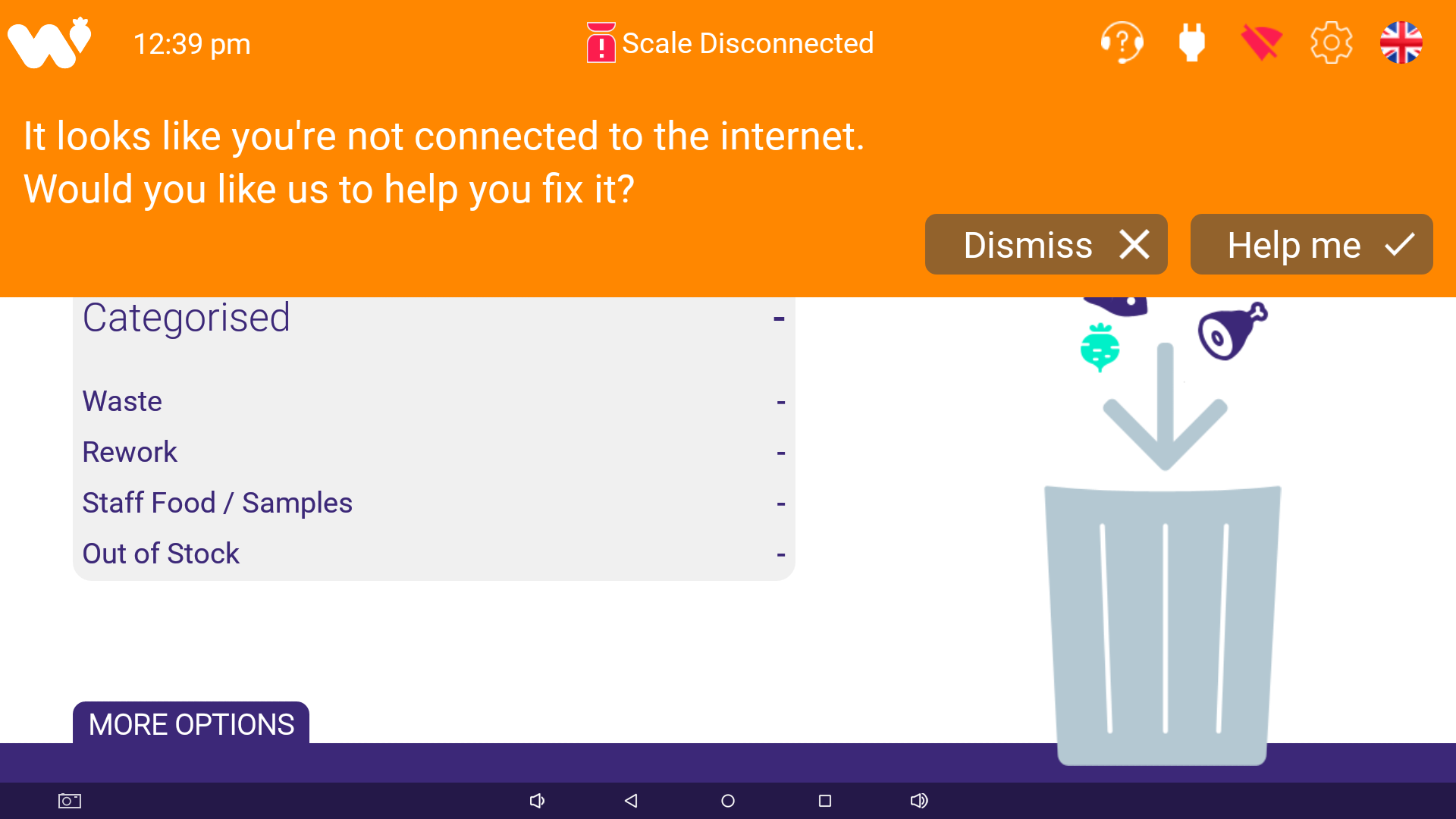
This new guide includes the most common ways of restoring connection, presented as a step-by-step process, to ensure that data is recorded and uploaded in a timely fashion ready for the next day's report. The screen also shows how to contact a Winnow support person to help out.
Many small improvements add up to a big impact
Some of our other findings went into internal improvements of the Winnow app to increase stability with different types of network configurations, some went into refinements of the hardware components in our Winnow Vision product. These changes are already released, operating “behind the scenes” to improve data transfer stability. As you perhaps can imagine though, there are cases where we aren’t in total control of what might go wrong with the network connection and require your help to resolve the problem through the troubleshooting guide.
Rest assured that your data is safe from network issues though. If the internet disconnects from the Winnow system, data is never lost. When the system is offline, all recorded waste data is queued up on the system ready to be uploaded as soon as the network connection is restored. That said, if the internet connection doesn’t come back until very late in the day, some data may not make it to the server in time for generating the next daily report, and you won’t be able to see that information until a later report is generated.
Over the next year, we will continue to expand this functionality to provide clear messages and interactive guides for how to restore for example a lost scale connection, react sooner to large uncategorised items in the Waste Log, and other updates to help maintain data transfer stability and a high level of accurate data recording.
Interested in reading more about how we’ve made it easier for our users to access their data? Read about Winnow Hub - a central point to access all of your data at any time.








Comment on my blog